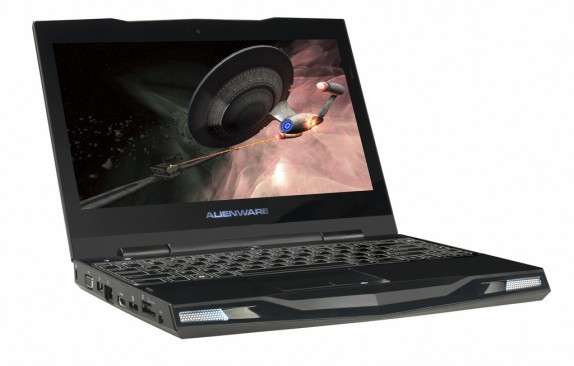When I was considering taking a year off, I started looking around for a computer that I could take with me on my travels around the world; a laptop. I started with the tiny and cheap eeePC, the first of the netbooks, and I was happy with it. That is until I tried to run my camcorder software, which stubbornly refused to work with such a low end graphics card. So I turned to a Samsung Q45. The provided me with a machine that covered my travelling bases. However, since returning from Japan, I have been getting tired of it. I need a new machine. I need a (little) monster that can do everything.
Requirements.
So, I need a new laptop, one that covers all my specific bases. What those bases are has an influence on what I think of the machine in this review so I list them here.
1. It must be portable. This is the most important thing in a laptop. The machine must be light enough for me to be able to carry it to work every day. I have an 80 minute journey on the intercity train into London from Ipswich so a laptop cannot be too large in size or I will not be able to fit it in the small space afforded. Sometimes I see a person with a 17inch Macbook on the train. If someone sitting next to them wanted to use a laptop as well, they can forget it. Fur will fly before you manage to squeeze two machines into that space. Then, I have a 1.5 mile walk from Liverpool Street to London Bridge. So any machine of mine must be light enough to not hurt my shoulder after this distance. These are the portability tests I will be using. They are a little more “real world” than just weighing the machine, as would some other reviewers, but that it how we roll on the OC.
2. It must be powerful. My passion is being creative in my spare time. I write, I paint, I make films, etc. My current laptop runs Office just fine, but it struggles when rendering films in Sony Vegas. In fact I often have to leave it overnight to complete a high quality version of a film and it crashes with alarming regularity. So, my new purchase must be able to power through rendering in Vegas and in my new suite of Adobe Premiere. The other aspect to this is that I used to be a gamer, a big gamer. As raid master of the Hooded Nomads guild I ran a high end rig to support operations in Star Wars Galaxies, Crysis and Eve. I need those FPS! My current machine, as fine as the processor is, cannot even run Mount and Blade. I want something that will nail both requirements.
3. It must have a long lasting battery. My Samsung has a good battery, but nothing to write home about. I can squeeze out something like 3 hours in Windows 7 (which is excellent at battery management compared to Vista). However, Cesca –my wife- can make her Macbook Pro last all damn day. Any machine I buy will have to outperform the Samsung and give a £2000 Macbook a run for its money. A tall order.
4. It must output to a TV. While small screen gaming is sweet on the go and on the lap, I want to be able to run this baby by a bigger screen for when at home. I have a LG 26 inch 1080p LCD TV, so we shall see what picture we can get up.
5. It must be good value for money. Cheap, like the budgie, is the motto. I don’t want to spend £2000 on a laptop, I don’t want to buy anything that expensive that could be dropped! The price/performance ratio is a vital metric.
So with those 5 requirements in mind, what to buy?
Dell and Alienware.
I have been flirting with many machines in the last few months, then I saw this:
And this:
Dell was a supplier of choice when I was an IT manager of a London Investment Bank. I bought hundreds of Dell machines. I also had a classic IT policy regarding laptops; IT got them first. If someone wanted a laptop, I would buy a new one and give them mine. This had real business benefits (honest!) in that we would be able to learn the laptop before trying to support it. The upshot was that I changed my laptop for a new model every 4 months or so. I have had HPs, IBMs (new and old ones), even a massive and ugly as sin Sony. But it was to the Dells that I returned, and not to just the business models. At one point Dell gave the XPS range a free deskside support contract, so I had one of those. I know a good laptop when I use one.
A few years ago Dell bought out the custom PC maker, Alienware. Before Dell got involved Alienware was a bit of a rich-kids brand. All that high-end hacker/gamer bullshit. I have no doubt that half the high end guilds rocked Alienware’s. They cost a fortune. Since Dell have owned them, they have come down in price. This is mainly because Dell have leveraged their better production model to be able to produce the machines at a lower price. All the better for us. At the moment, we stand in a cross roads for the brand. Dell’s own XPS gaming laptop is standing in direct competition to the Alienware brand, and I wouldn’t be surprised if Dell dropped one or the other. If they keep Alienware as they stand, I would also expect the branding to be toned down a little as well. Not all of us are 15 year olds (lucky you if you are!) and I personally don’t fancy sitting on the train with a “loud” machine saying in no uncertain terms that I am a punk bitch.
With the announcement of the m11x I grew excited. I have held the Alienware 17 inch model and it is the size of a bus. Definitely not something that I would want to carry, so the idea of an actually portable Alienware laptop was enticing. Also enticing was the price. An amazing £750 starting price is not to be sniffed at.
Ordering and Options.
I logged on and started to order.
Dell’s ordering website is quite good. It has all the features you would want. For the Alienware’s you can usually setup the machine in many different configurations, so that a 17incher can start at £1200 and soon be up to £4000 with all the trimmings. So, I was surprised to find that the M11x had little in the way of upgrade options. You could change the version of Windows, upgrade the RAM – but not too much – to 8GB, you had two processor choices and three harddrive ones. Sounds like a lot, but most Alienware models allow for thousands of possible combinations, rather and just hundreds. Perhaps they are coming soon. I didn’t mind, being an early adopter is fun and if it is a lemon, well it’s my loss not yours.
There are a few options to select:
Processor Options
Dimensions & Weight
Keyboard
|
Memory Options
Ports
|
I took the upgraded processor, 4GB of RAM and the 320GB hard drive.
The final total was a respectable £868 including VAT and delivery. Lucky, I had a Christmas bonus then!
Just before the date the laptop was due, I received a call from Dell. It was an automated message asking me if I want to change the delivery date. A nice touch.
Unboxing.
The box the laptop comes in is very tightly made and nicely presented, if you are giving this machine as a gift: you will impress them. The standard Dell layout has been customised with a Alienware shaped bits and pieces box that neatly fits into the larger case. The laptop is presented in a nice soft bag/cover. Impressive.

Looks.
OMG this is a good looking machine. A hard and metallic outer shell makes it as sturdy as a rock, what I would expect from a gaming rig, but it also adds to the allure. It is light years better looking than my Samsung and gives Cesca’s MacBook Pro a run for its money.The screen hinge opens to a 140 degree angle and does not roll flat. Being a wide screen, the frame has a thick besel of unused real estate around the screen, but this is not deal breaker. Alienware have toned down the styling a little, and I don’t think I will have any issues with using this on the train in the morning.
Speaking of the screen, is is pleasantly thin with no thick back plate. This is a bonus for use in confined areas.
Stacking up against other machines.
The Alienware is small and dainty for something so powerful. Here it is against my work laptop (A Dell Latitude 7700):
And against my 11inch Samsung:
As you can see, while the M11x has still got the classic Alienware lines, it has been gently toned down and has lost a lot of weight. The laptop weighs no more than the Samsung, even with all that metal.
Powering Up & First Use.
On first use the Alienware immediately starts to impress. The entire keyboard lights up and the logo under the screen glows bright. The first boot is swift and running through the microsoft nonsense is thankfully quick as well. After the desktop appears, the system then runs the Alienware facial recognition software that records a picture of your face to act as your password into the desktop, removing the need to type a password. A gimmick, but a nice one that actually works.
After years typing on my Samsung keyboard, there was an adjustment period to the layout of the Alienware. The keys are flat, even perhaps shade concave if they have any raised sections at all. They are punchy and responsive, but small. It will definitely take a little while to learn this layout, so at the moment I am looking at the keyboard to type. The font of the keys is a semi-scifi, StarTrek style. This is not problem, but a little strange. The gamers keys “wasd” have another symbol on them under the letters, which looks like Klingon to me.
The default backdrop and programs is as follows:
The famous Alienware Alien FX Control Panel software enables you to change the lights to any colour you could possibly want. I leave mine on blue and turn it off to play DVD’s.
As far as Crud Software goes, I only saw MacAfee, which I ripped off immediately.
Film Making and Rendering.
Making films is perhaps not the classic use for a laptop, but for me has become a real pleasurable experience. I make two types, films of my world travels and films of my airsofting. For this test I am going to make a film of one of my recent airsoft games and render it on my old and new machines. This will give us a real world test of the power of these boxes. I am not hoping for too much difference between the reference Samsung and the Alienware as the processor is not too ahead, but let us see!
Premiere Pro is a professional, real-time, timeline based video editing software application by Adobe. It was the software that rendered the Academy Award winning film, No Country for Old Men. A serious application!
Note. I only have the 32 bit version of this software, but the latest version is enhanced for 64bit, so if you have that, expect even more.
Both systems rendered a 2.40 minute clip in 1080p high def. The final file size was around 600Mb.
The Alienware did it in: 13:05 minutes.
The Samsung did it in: 14:27 minutes.
Victory to the Alienware!
Film Watching.
This system does not come with an internal CD/DVD or Blu Ray drive, but I have a Blu Ray external drive I use for backup. With the combination of this, a HDMI cable and a HD TV I am able to test high definition video playback.
It looks glorious!
However, on playing I suddenly got a bit of stuttering in the Blue Ray. A quick check online found that the system comes with the Dell Backup Manager installed, once I removed that, the system worked flawlessly. The picture was brilliant.
To even improve it further I installed the CoreCodec program that pushes all the video through the GPU and things really started to fly! I was able to play a full Blu Ray and download from Steam at the same time.
Sure enough, this machine can be easily used as a multimedia platform!
Gaming!
Rock on Call of Duty 4: Modern Warfare 2!
OMG, I have missed gaming on the PC. There is something just not quite right about gaming on a console. I just don’t get on with using a controller. I am a keyboard and mouse man and proud of it! Well, for my £800 do I get something that can compete with all the PS3 and XBoxes in the world? You damn well bet your balls to a barn dance I do!
For many people, the gaming applications on the Alienware are the point of getting it in the first place. So, I can report that I subjected myself to many hours of hardcore gaming just for you. It was a real struggle I can tell you. To put the system into gaming mode, simply hold down FN and push F6, this boots the Hybrid Graphics into, what I like to call, ‘Whoop Ass mode!”
You get one of the following pop ups to let you know it has happened:
My wife would come in and say, “please take out the rubbish, darling,”
I would shake my head sadly and say, “Sorry sweetpea, I have to finish this review,” and continue playing on for hours. It was funny at the time, but she is making me suffer for it now!
I got 45FPS on COD4:MW2 and 70(!)FPS on MAX SETTINGS in Left for Dead 2!
Playing games on this laptop, either through the HDMI or on the small but fast screen, is bliss. Pure and simple. From the point of view of gaming, this laptop is a new generation of size/price/performance.
Dell videos on the subject:
RAW Power Matrix.
Numbers mean everything to some and nothing to others. Nevertheless I did run all the standard tests on this rig.
CPU Rating:
The basic Windows 7 Experience Index runs a number of tests on the system that enables 5 metrics to be judged. Knowing Microsoft, this tool will not be the whole story, but I ran it anyway. The Alienware was run through twice, once with the integrated graphics card and once with the gaming card enabled. I also include the score from our reference system to show a comparison.
First, Samsung:
Then the Alienware with the Whoop Ass button off and on
Then I booted up the more in depth testing software PCMarks Vantage. This was again run through twice.
With the Whoop Ass button off the final score was 2884:
With all things set to maximum, the score was a much more impressive 3209:
Over-clocking
Over-clocking the machine is a simple BIOS option on bootup. With this on I reran the Windows Experience Index and came up with:
Noise
While it was putting the machine through its paces, I had a decibel meter sitting by the fan, to check the noise coming out during high stress. It registered a respectable 70 decibels, which is not too loud for anyone. You can definitely hear the fan, but it is not the Hoover-with-a-full-bag noise that I was expecting. When watching a film, you cannot notice it and while gaming I don’t notice anything but the action.
Battery.
Windows claims 6 hours in discrete mode, which is an enormous number considering the system is on “balanced”. I was able to get 6 hours with no problems when discrete graphics was on, and 4 hours in the high power mode. When playing games I got about 2.5 hours. Really good!
Real World Portability.
I cannot stress enough what a game changer this little monster really is. This is true potable gaming. In size, bulk and weight this bad boy is no better or worse than my Samsung and I carried that every day for a year on my journey around the world. I am very impressed in this respect. I slid the Alienware into my neoprene sleeve and went to work us usual. Brilliant. It raises no eyebrows on the train, and that is a bonus in such packed environs.
Wrapping up.
So, before reaching some sort of conclusion, there a number of bad things you need to consider:
For some bizarre reason SD cards stick out when in use. For those of us who would like a high speed card to sit in the machine to provide Readyboost, this is a real pain in the ass.
Also, the screen. While I am a fan of glossy screens for watching films, it is not a good idea for outside use. I mean, I know gamers will be in unlit basements mainly, but still!
Conclusion.
So, with those little niggles out of the way, let us consider this laptop:
It has amazing build quality.
It has stonkingly fast graphics.
It is a joy to write on.
It is fantastic to watch Blu Ray’s on.
It is great to create semi-pro films on.
It is small and truly portable.
It has outstanding battery life.
It doesn’t make you feel like a dork.
It gives a Macbook Pro a run for its money on the catwalk.
It is a dream of a laptop.
An incredible 9/10.
If you want a Dell Alienware M11x, I have a couple of link for you to follow. If you don’t want to buy a Dell Alienware M11x, then I also have a link…
… for a good Psychiatrist!
I have some Dell DEALS for you!
These are automatically updated by DELL to always give you the best deal.
(Please note our Recommendations & affiliates policy in the sidebar)
So, if you are interested in getting a Alienware M11x, please click one of the following: